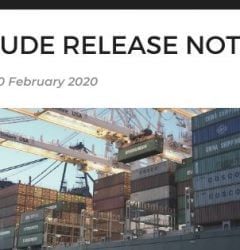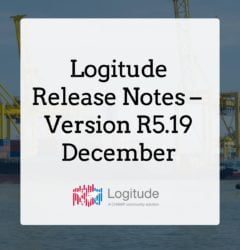15 Oct

Logitude Release Notes – Version R4.17
October 2017
Logitude World provides the first true online freight forwarding software solution. It combines the power of cloud computing and modern technologies with a deep understanding of the Freight Forwarding Industry.
Since Logitude’s SaaS solution is rich in software modules, Release Notes are regularly issued to keep users up-to-date about new features and enhancements, as well as changes that were made since the previous release.
This version of the Release Notes introduces new features and functionalities, and describes existing features that were enhanced. Please note that all of the new features and enhancements apply only to the HTML5 version.
New Features
SAT (Mexico) – ProFact Interface
While approaching the announcement of version 3.3 of SAT (November 2017), all the changes needed for using the SAT-ProFact interface, including the handling of expense charges from Logitude, have been completed. To start using ProFact to transmit receivable invoices to SAT, please contact us. To contact ProFact, please go to: https://profact.com.mx.
Customs Transmissions in Benelux Using ABM CustomsWare
A new interface has been developed to the ABM CustomsWare software for customs transmissions in Benelux countries. For more details, please contact us.
To access the ABM CustomsWare portal, please go to: https://customsforce.com/ .
Shared Logistics with Agents
Using the Shared Logistics with Agents solution, it is now possible to share manifests between different agents in Logitude. Once you set up the connection between two agent environments in Logitude, manifests created by one agent can be shared as copies in the other agent’s environment. To explore this feature, please contact us.
QuickBooks Online Interface
The interface to QuickBooks Online has been developed further to also allow the transferring of:
- Receivable payments.
- Receivable and payable invoices from all types of partners in Logitude (including agents, airlines, shipping lines, truckers, vendors…) to customers in QuickBooks.
Credit Limit Settings
The following developments have been introduced to the Credit Limit solution:
- It can now be applied to agents, in addition to customers.
- It is now possible to block the creation of new shipments, and not just of new invoices.
To get more details about this development, please contact us.
Shipment type: Freight & Customs
The newly developed Customs feature includes the following options:
- The Customs tab in the shipment record for managing customs information.
- Setting of charge types (via Maintenance | Billings | Charge Type) as Customs charges.
- Issuing customs invoices for shipments.
To get more details about this development, please contact us.
FBL Stock
The FBL Stock management facility allows customers who are FIATA members to enter into the system their allocation of FBL numbers (via Maintenance | Others | FBL Stocks) and use a number from this stock when assigning an FBL number to an ocean shipment, direct or house. In order to define the counter of the FBL stock, you need to contact us.
New Document Templates
The following document templates have been added to Logitude’s Document Library:
- Bon à Deliver: new template for the delivery note in French.
- Quotes in Spanish: new version of the air quote document in Spanish.
Enhanced Features
Sending Reports by Email
The Send functionality has been added to Logitude reports so that after running a report it can be sent to partner contacts, in PDF or Excel format.
Collection by Salesman
A new field – Salesman – has been added to the General tab of the invoice record and it defaults to the salesman of the Bill To customer. This field can be added to queries and filters in order to generate lists of invoices (such as unpaid invoices) by salesman, for example for collection purposes.
New Partner: Releasing Agent
A new partner type – Releasing Agent – has been introduced to shipments. By default, when creating a new ocean shipment, the releasing agent partner will be the shipping agent from the shipping line, or the shipping line itself if the agent is missing. When creating air and inland shipments, the default releasing agent will be the main carriage carrier.
Copying Shipment Receivables and Payables
It is now possible to copy shipment charges, both receivable and payable, after copying a shipment. Clicking the Generate from Original Shipment links in the Receivables and Payables tabs generates the receivable and payable charges by copying them from the original shipment to the new copied shipment.
Changing Shipment’s Customer, Salesman and Account Manager
After changing the customer in a shipment, the system will prompt the user, in the Partners tab of the shipment, to also update the salesman and the account manager to those of the newly selected customer. The change will be applied after confirming the message.
Account Manager Default
By default, the Account Manager field in a shipment will display the account manager defined for the customer. If there is no account manager in the customer’s record, the Account Manager field displays the user who created the shipment.
Notify 1 and Issuing Carrier’s Agent References
The Reference 1 and Reference 2 fields are now available for the Notify 1 and Issuing Carrier’s Agent partners, as for other partners. These values can be added to a partner via the Partners tab of the shipment, in edit mode.
Search Shipment by Booking Number
You can search shipment records now also by booking number.
Sorting in Charges and Payments
The charges in the Receivables and Payables tabs in shipments, as well as the payments in Accounts Receivable and Accounts Payable can now be sorted by any of the columns in the grid.
Adjustments to Actual Dates – ATA / ATD
The actual date fields – ATA and ATD – in the Routings tab (Add Route dialog box) of shipments have been adjusted to accept dates that occur within 24 hours from the local time.
Interline Prefix
The Interline prefix in the New Booking and the different new shipment wizards can be adjusted manually.
Branch Address
It is now possible to manage branch addresses via the Branches table (Maintenance | Locations | Branches). Once entered, a branch’s address can be displayed in:
- All shipment messages
- Receivables and Payables invoices
- Receivables and Payables payments
- Pre-Alert and Shipping Declaration templates
To show branch addresses in your messages and templates, please contact us.
Shared Logistics
Local Date
Invited customers who track their shipments via the Shared Logistics module will see the shipment dates in the local format set in their environment.
Company Logo for Shared Logistics
A new logo option has been added to the Company Logo definition dialog box (under Getting Started |Customize Logitude | System Settings) for uploading a company logo that will display mainly to customers invited to track their shipments via Shared Logistics. To change your shared logo, please contact us.
Logitude Mobile Adjustments
The following changes have been introduced to the Logitude Mobile application:
- The vessel name now displays under the carrier name in the Routing area.
- The weight labels have been removed from the Packages tab.
- In the Packages tab, if there are no containers the chargeable weight will not display.
CRM Appointment Closure Alert
When an appointment activity is closed, the meeting summary is sent in an email alert.
Invoice Date Parameter
A new parameter – Notify past date on invoice edit – has been added to the Accounting Settings. Once this parameter is set (via Getting Started | Customize Logitude | Accounting Settings | Advanced Settings), when you open a draft invoice with a past date for editing, a message will prompt you to update its date to today’s date.
Updated Ports Table
The latest version of the Air, Ocean and Inland ports are now available in Logitude World. You can add them to your company directly from Maintenance | Locations| Ports.
Sending Emails to Truckers
The new Truckers tab in the Contacts List displays the list of trucker contacts for directly selecting truckers when sending email messages via the Pickup and Delivery routes in a shipment.
New Print Document and Send Message Icons
In order to improve visualization and the user experience, the Print Document and Send Message icons have been replaced with new ones.
New Query Columns
The following columns are available for display in Shipment Queries:
- Cut-Off Date
- OBL Date
The dates are taken from the main carriage route.
You can add the new columns in Shipment Queries to your customized views.
New Variables in Documents
Several new variables have been added to different documents:
- Shipment Number and Routing: can be added in constituent invoices.
- Approved by User Name: can be shown in the invoice template.
- Total Invoice Amount in French and Spanish: can be added to the local invoice templates.
- Customer Reference 1, Reference 2, Shipment Customs fields, ETA, ETD and Description of Goods: can be shown in the Ocean Shipment Report to Client.
- Pre Carriage ETD and Pre Carriage ETA: can be shown in the Shipping Declaration.
- Value of Goods, Currency of Value of Goods, Charges Details and Total Inside Packages: can be shown in the Forwarder’s Bill of Lading.
- Today Date: can be added to the Bank Deposit Report.
To add these variables to your templates, contact us and we will be more than happy to assist you!
New Help & Training Resources
The Help Center is continually enriched with helpful training materials that provide answers to your inquiries and help you better understand the system’s features. The following have been added recently:
- SAT-ProFact Connection, Setup and Activation – a new document that shows how to set up and activate the connection to SAT Profact.
- Shared Logistics with Agents – a new tutorial that guides users through the steps for setting up the connection between agents who are interested in sharing their manifests.
Contact Information
For more information or to log in to Logitude, please visit www.logitudeworld.com.
For questions or remarks regarding these release notes, please contact: support@logitudeworld.zendesk.com.
For Sales, please contact: info@logitudeworld.com
Happy New Release!
The Logitude World Team