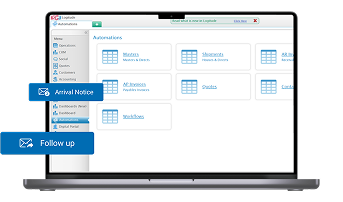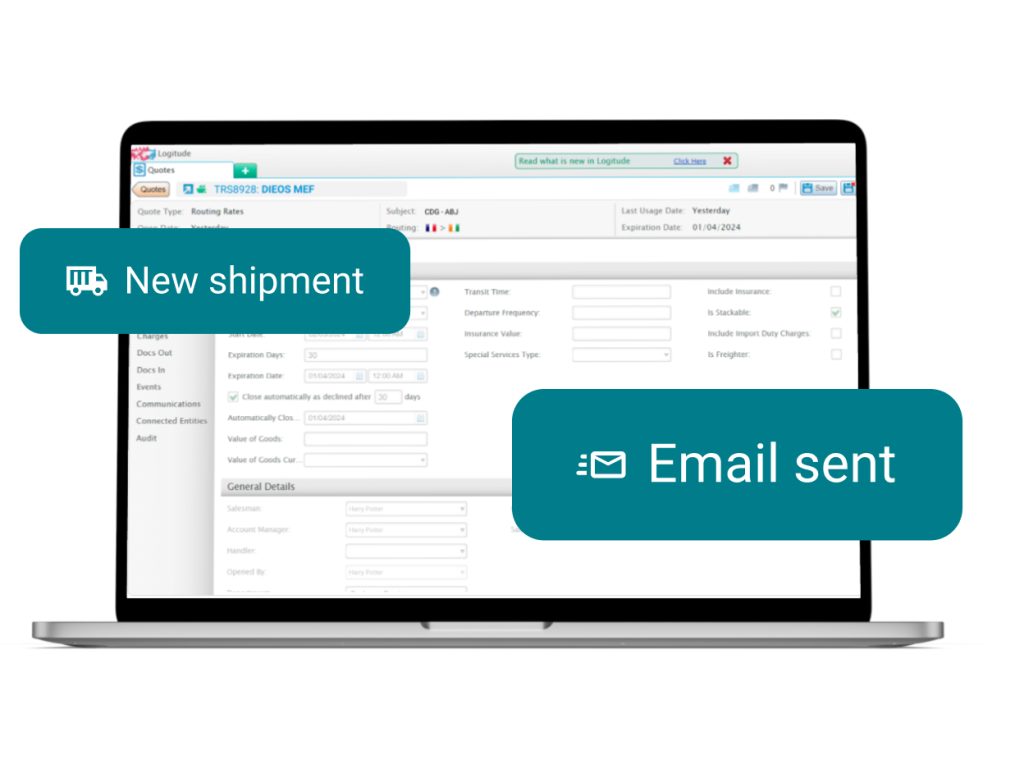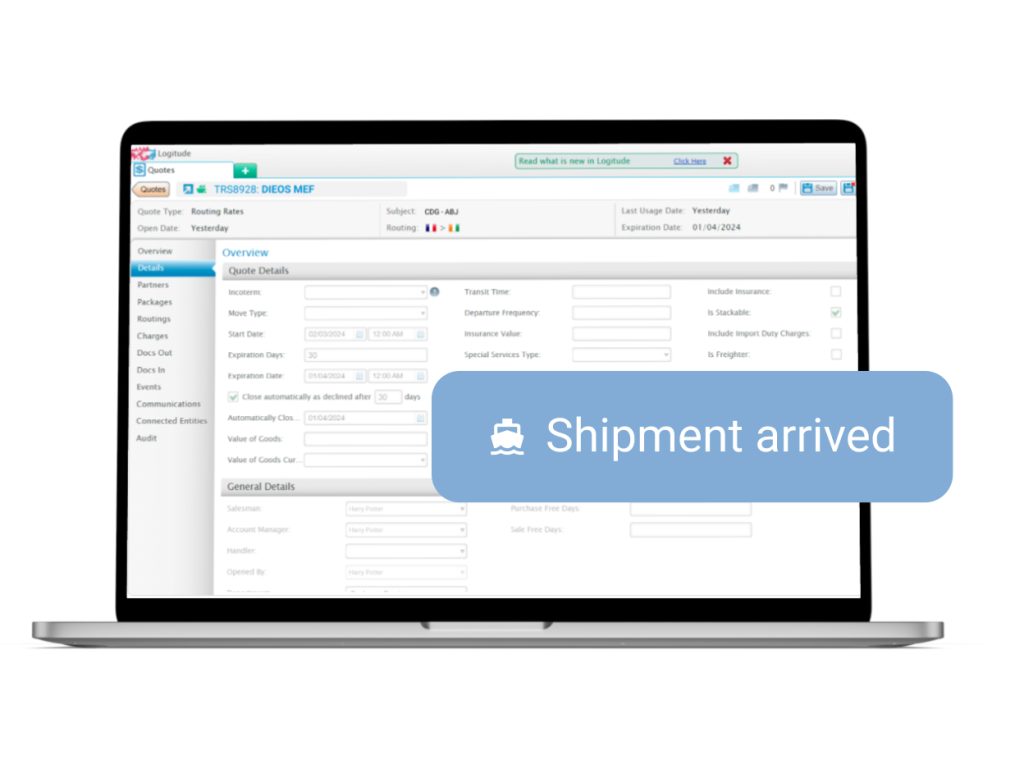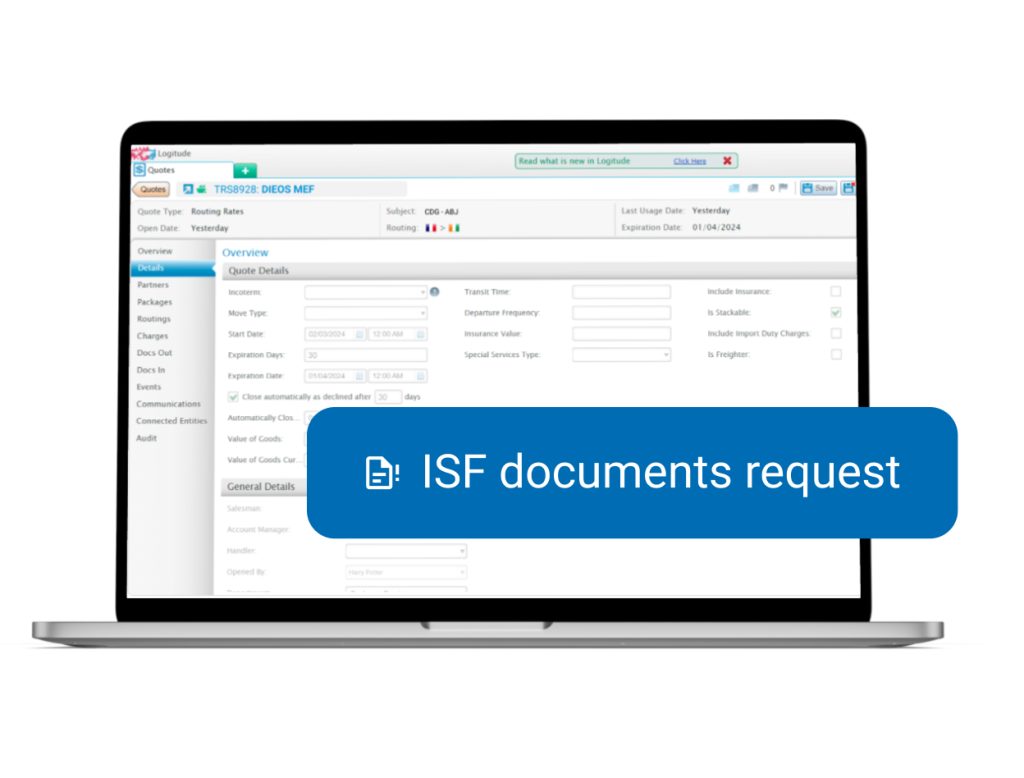Achieving Efficiency in Freight Forwarding
Welcome to the Future of Freight Forwarding: Automation Module
Logitude’s innovative Automation Module acts as a savior for freight forwarders. It’s developed to do your jobs perfectly, all by itself, so you don’t have to keep checking on things.
This means less work and more time to focus on bigger and better things like growing your business and making your customers happy.