03 Oct
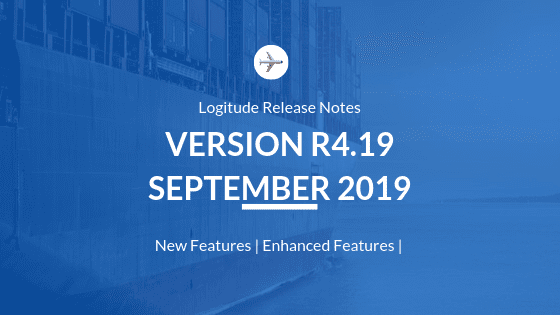
Logitude World provides the first true online freight forwarding software solution. It combines the power of cloud computing and modern technologies with a deep understanding of the Freight Forwarding Industry. Since Logitude’s SaaS solution is rich in software modules, Release Notes are regularly issued to keep users up-to-date about new features and enhancements, as well as changes that were made since the previous release. This version of the Release Notes introduces new features and functionalities, and describes existing features that were enhanced.
New Features
Mexico Market – New Localization Feature
Electronic Transmission of Cargo Manifests (SAM-M3) and Boarding Knowledge (B/L)
We are happy to announce that we are currently developing a new interface to SAT for customs (Import and Export shipments), via AMANAC. AMANAC is the only association that, concerned with compliance to the standards established by the authorities, has worked in conjunction with SAT for the implementation and improvement of the SAM-M3 system.
To explore this interface, please contact us at support@logitudeworld.zendesk.com.
Integration with INTTRA
Logitude is now integrated with INTTRA, the largest ocean trade platform (see https://www.inttra.com)
At this stage, the integration covers two Services:
- Shipping Instructions to Carriers – allows users to send the shipping instructions to the carriers via INTTRA, and receive the control messages and notifications.
- Receive Container Events for Bookings and Shipping Instructions via INTTRA.
Logitude’s INTTRA feature provides a fast path to building shipping instructions for shipments and communicating with shipping lines. The Shipping Instructions Wizard is used to complete the required information quickly, and send the shipping instruction (SI) to the carriers.
QBO: New Authentication Method
QBO are changing the method of authentication between them and connected applications like Logitude beginning with 17 December 2019 . To accommodate for these changes, we are currently developing and testing the new connection. We expect to send QBO users details regarding the change, minor as they will be, before the next release.
Updates to the Logitude Subscription Agreement
A new version of our Master Subscription Agreement is now available. It has been updated to incorporate GDPR requirements, changes to the terms and conditions for using the Logitude Air Messaging Service, and to add the INTTRA Platform as a third-party service.
Enhanced Features
Mexico SAT- Profact Improvements
Fecha Pago (Actual Payment Receipt Date and Time)
A new field – Fecha Pago, has been added to the New AR Payment window and the General tab of AR Payments so that you can enter the actual date and time of the payment received from the customer.
When this field is blank, Logitude will send the date and time from the payment/register in the same way it does today.
More Values for UsoCFDI
The picklist in the usoCFDI field, in the General tab of the Invoice record, was updated to have more values to choose from.
Improvements in Business Intelligence (BI) Reports
More improvements have been introduced to the new BI Module that is based on the Logitude Data Warehouse (DW).
New Fields in the Shipment Fact
New operational and CRM details are now available for adding to your BI reports, such as:
- More partners with their details (full address and references): co-loader, releasing agent, shipper not exporter, etc.
- Routing details: main carriage From Port and main carriage To Port, main carriage ATD, transshipments and first pickup dates (ETD, ATD, ETA and ATA).
- Commodity, container numbers and dangerous goods.
- Customer VAT number, region, size, industry, and credit limit details.
Custom Fields
In addition to the standard fields, the BI Reports tool allows you to use the custom fields added to your environments by your account managers.
Show Filter When Running a Report
The Advanced Filter button on a BI report toolbar can be used to display the fixed filters applied to the current report in addition to the dynamic filters.
The BI Reports tool is available for First Class customers. For more details, please contact us support@logitudeworld.zendesk.com.
Improvements in Shipments
House Shipment Connection
It is now possible to create a new master from inside a house shipment. From the Connected Entities tab, and only if the house shipment is not connected to a master shipment, this option will make it easier to create a new master with the same properties as the house and it will be automatically connected to it.
Master-Shipment Adjustments
Users can easily manage the connection between a master and the house shipments.
- The Shipments tab in the master has been moved to a more appropriate place, right before the Packages tab.
- Under Cargo Information in the Overview tab, a link to the Shipments tab has been added to show the number of connected house shipments.
Container Number Validation
FCT and FTL shipments will not allow having two containers with the same number in the same shipment. Instead, users can use the inside packages to insert the item details.
Payables: Delete All
Instead of deleting line by line, users now have the option to delete all the entered payable lines if all are still expected amounts and not accounted yet.
Automation Improvements
Design Adjustment
The header of the Automation window now includes the title Shipment or Master in order to easily identify the type of entity to which the automation is related.
Cut Off Date in Automation Conditions
The Cut Off Date field has been added to the conditions that you can use in shipment/master automations.
Cross Docks Improvements
The following developments have been introduced to Cross Docks:
Entry Packages Details
- The Packages Details window that opens from the Fill Package Details link when creating a new cross dock entry, has been redesigned to save your time. It now contains a grid with blank package lines where you can fill the details, moving through the columns using the Tab key, instead of using the Add Package option.
- To see the cross dock release to which an entry package is released, a tool tip has been added in the Instock field. It shows the connected releases.
- The package unit settings can now be managed from the Packages tab.
- The dimension column in the grid has been distributed to three columns – Length , Width and Height.
- The Location and Commodity columns in the grid have been removed. To edit these field, open the package line.
Connected Entities Tab
The Connected Entities tab was redesigned to show the connected cross dock releases, in addition to the connected shipment (for entries opened from the shipment). It also contains the option to zoom into the connected entity.
Entry Header
The Entry header was redesigned to include more fields from the shipment level, like shipment number, master, and house in addition to the last status date of the entry itself.
New Entry Screen
The following changes have been introduced to the New Cross Dock Entry screen (from the Cross Docks menu):
- The Packages section moved above the General section.
- The Special Instructions field moved to the right side of the General section just under the Internal Notes.
- All the partners were grouped into one section called Partners.
If you would like to explore the Cross Docks module, please contact us at support@logitudeworld.zendesk.com.
Quotes Module Developments
Quote Start Date
A new field has been added to the Details tab of the quote: Start Date. This will allow you to manage quotes with future start dates based on tariffs you receive from carriers. This field can be added to query columns and filters in quote views. You can also send this date in your quote messages. To adjust your messages to print it, please contact us at support@logitudeworld.zendesk.com.
Copy – New Options
The Copy Quote procedure has been modified so that the Transit Time field will have the same value as that of the original copied quote. When copying a quote, users can choose to keep the old exchange rate both for the lines and the quote. For this purpose, a new option has been added in the left pane of the copying wizard, in addition to a default in the quote copy settings.
Customer Sales Notes in Quotes
A new Notes icon has been added to the quote record to display the sales notes from the customer’s record.
Default Currency by Charge Type
Local charges are usually managed in a local currency. To avoid entering the same currency every time in the charge lines of a quote, you are now allowed to predefine a default currency per charge type (either receivable or payable). To manage the charge currencies, navigate to the Charges Type table in Maintenance | Billings, select the charge type and enter the default currency in the Receivable – Default Currency and Payable – Default Currency fields.
Performance Enhancements
We continually monitor the performance of Logitude in order to provide high-quality user experience. Among the numerous performance enhancements applied to the software code during the last quarter, you will notice the following improvements:
- The process of uploading files to the Docs In tab of Logitude entities takes much less time.
- The process of building and printing documents from the Docs Out tab of Logitude entities works better.
Dashboard Graphs: Two Decimal Digits
The decimal digits in the Accounting dashboard graphs were adjusted to two digits.
e-AWB Improvements
- Auto-display charge types can be automatically added to shipments on create, so that users will not have to enter the charges manually and will just need to insert the prices.
- A new validation has been introduced for the FWB message transmission. It confirms that certain fields are not exceeding the allowed characters, and lowers the possibility of having to resend the FWB due to errors.
- For the codes K-Kilogram and S-Class Rate Surcharge a new logic has been added in the Rate Class Code field (Freight Charges tab), so that you can manage Rate based on weight in KG if your shipment’s weight and chargeable weight are managed in Pounds.
Reports Improvements
Events Report
This is a new operational report that brings you a list of shipment events sorted by date and shipment number. It helps you see the updates on your shipments through events, their dates and the users who have made the changes.
CASS Report
This operational report shows the final open payable charges (not accounted) including Freight, Other Charges and Commission per MAWB within the defined time range, to be paid per carrier/airline. You can send it to the airlines on a regular time basis.
Statement Reports: New Time Ranges
The current time ranges in the Statement and Statement by Invoice Date reports can be replaced with the following new ranges: 1-15 days, 16-30 days, 31-60 days, 61-90 days and 91-120 days.
Outlook Connection (OC) Application Fix
From this version onwards, you can send out emails marked as “delay delivery” when the OC application is connected.
New Query Columns
- Last Opportunity Subject and Last Opportunity Status in Customers views.
- Declaration Number and Declaration Date in Shipments Operational views.
New Help & Training Resources
The Help Center is continually enriched with helpful training materials that provide answers to your inquiries and help you better understand the system’s features. The following has been added recently:
- INTTRA Setup and Activation Guide – a document that explains how to setup your INTTRA account and establish connection with your carriers.
- INTTRA Connection Tutorial – a document that shows you how to work with the INTTRA connection to send shipping instructions from ocean shipments and receive status updates on containers.
- CASS Report Implementation – an implementation document that explains what the CASS report prints for you.


