Logitude Freight Forwarding Software
October 2023
With Logitude World’s digital freight forwarding solutions, you’ll be able to provide your customers with superior services tailored to their needs using cloud computing and modern technologies, so you keep up with your competition.
Logitude is constantly developing and adding new software modules. We usually send out release notes to keep you informed on these updates and improvements, as well as any changes from previous versions.
This version of the release notes introduces new features and functionalities while also describing enhanced existing features.
New Features
Enhance Your Security with Microsoft Authenticator
Elevate your account security with the power of two-factor Authentication (2FA). This extra layer of protection to the authentication process makes it highly challenging for unauthorized users to gain unauthorized access to your account. With the convenience of the Microsoft Authenticator app, you can effortlessly generate your authentication code, giving you and your team the flexibility to customize security measures to meet your unique needs and preferences.
Digital Portal
Using Logitude’s built-in and customized web portal module, you can reduce your team’s workload, save time and effort, and provide real-time shipment and invoice information to your customers. It is accessible from both desktops and mobile devices. We are pleased to announce the following new additions in this release:
- Quotes
With the Quotes feature enabled in the digital portal, customers can conveniently view quotes, track their status, and download the latest version of the quotation document in PDF format.
Enhanced Features
- Container Tracking Module
Logitude’s container tracking module automatically receives accurate live data from ocean carriers and generates relevant container data within Logitude, saving you time and eliminating the need to enter data manually.
- Prevent Detention and Demurrage/Perdiem
One of the advantages of using the Container Tracking module is that it addresses the challenges you face with demurrage fees, both for payment and tracking after container returns. We’ve implemented significant enhancements in our container tracking module to assist you in avoiding detention and demurrage charges, benefiting both you and your customers.
o Flexible Free Days: You can manually assign free days at the shipment level, which will apply to all containers in that shipment. These days can be customized for each container, and the system will calculate the final free date automatically.
o Reporting: Standard BI reports that you can share with your customer to communicate expected demurrage durations. And we added two new reports for you, one for export and another for import. These reports are available in the BI workspace one week after the release.
o Automated Email: Prevent extra detention and demurrage costs through customizable automation that sends emails internally or to your customer before exceeding the last free day.
o Satisfied Customers: The digital portal now uses color-coded indicators for detention and demurrage, making it easier for customers to track and act promptly when needed.
User Experience Improvements
- Documents Drag and Drop
You can easily drag and drop documents directly onto the desired document type line within the “Docs” tab, simplifying the process and eliminating the need for extra steps. This feature is available to all customers. To activate this new improvement, please
- Visually Appealing Design: Views Improvements
We are currently developing a new UX design for Logitude. In this stage, you will notice significant improvements to the Containers’ view, featuring a more visually appealing design. This design allows you to apply filtering based on your specific requirements, manage columns, make selections, and perform deletions as needed.
- Multi-Shipment AP Invoice: Shipment Selection Improvements
Introducing the “Add Shipment” feature in AP invoice processing for multiple shipments! Bringing together all the shipments you need into one easy-to-use tool. You can now filter the shipment list to see only those with open payables, making your experience even better.
With this update, you can enter a single invoice for multiple shipments and easily select the shipments you want from a list.
Tariffs Improvements and Changes
Exciting news for Business Package subscribers and higher! Introducing the recent improvements to the Tariffs Module, your gateway to amazing tariff features. Discover all the remarkable upgrades we’ve made to make your experience even better.
- Air Cost Tariffs: When getting prices from Agents, you can select them as Sellers for Air Freight/Surcharge tariffs instead of Airlines.
- We’ve improved tariff line entry for easy input. Now, an empty line auto-displays, so no more constant clicking. Just press Tab for a new line. Plus, you can sort values by clicking column headers, and choosing ascending or descending order. This feature will be available one week after the release.
- Price Check for Inland FTL: Now you can verify prices for all your ‘Inland FTL’ shipments. Giving you the flexibility to access available prices from the shipment, quotes, and tariff sections.
- We implemented several enhancements, like introducing (-) and (+) symbols for price steps and adding volume units (CBM, DBF, CBI). We also improved clarity between the default price steps for Air and LCL.
Automatic Quote ‘Subject’ Field Generation
When you create a quote, Logitude will now automatically generate a ‘Subject’ field for you. This ‘Subject’ field smartly combines routing, zip code, and incoterm details. You’ll find this ‘Subject’ field right in the quote header, making it easily searchable and perfect for filtering.
Change Shipment Transport Mode
Do you ever need to change the transport mode of the shipment from air to sea or vice versa? We added a new option to the “More Action” list, allowing you to choose the most suitable mode for your shipment. Without the need to create an entirely new shipment from scratch.
Automation
Logitude’s innovative Automation Tool was developed to save you time and resources by performing tasks with maximum efficiency. You only need to set up automatic actions based on specific conditions. This means less work and more time to focus on bigger and better things like growing your business and making your customers happy.
- Set Field Value Result in AR Invoice/AP Invoices Automation
We’ve improved AR and AP Invoice automation with the “Set Fields Value” feature. It lets you set rules to update fields with fixed or related values, making invoice management easier.
- Shipment and Master Automation
To enhance your automation capabilities, we’ve added new triggers in both the shipment and master automation to allow you to start automation based on the following criteria:
o From Port Country
o To Port Country
o Status
o VGM Cut-off Date
BI Reports
To enhance your reporting, decision-making, and business analysis, we’re constantly improving the BI Reports Module for better access to Logitude Data Warehouse (DW) data.
The following changes have been made to the BI reports and will go live one week after the release.
- Quote DWH: To enhance your ability to choose report columns and apply data filters in reports created from the Quote fact, we have introduced the following fields:
o From Port
o To Port
o First Acceptance Date
- Hide the Columns Defined as ‘Selected Charges’: With ‘Select Charges’, categorize charges, and choose whether to mark a field as hidden or not. As an example, you can choose Account Payables in local currency, only for Air freight charge types, by utilizing this feature.
- Change Labels: This option allows you to customize your reports’ column labels.
- Calculated Fields: You can customize fields in your BI Reports with specific equations and calculate time differences in various units.
Cross-Dock Module
- Manage Contact Per Partner
Starting now, you can easily handle contacts for the partners in your entry, specifying the relevant individuals within each company for that entry.
- Copy Entries
Skip the hassle of starting from scratch and simplify your workflow with the ‘Copy Entry’ option. This helpful feature lets you duplicate an existing entry and make any necessary updates, saving you time and effort.
Partners Management
- Introducing ‘All Partners’ Card View
Previously, you had to search for partners based on their types in different views. Today, it’s much easier because we’ve added an ‘All Partners’ view. This view allows you to see and search for all partner types in one place, regardless of their specific type.
Logitude Accounting
- Support Payable/Receivable VAT Translation in QuickBooks
To enhance your tax choices in QuickBooks and ensure accurate tax management when transferring AP and AR invoices from Logitude, we’ve added separate tax mappings for payables and receivables.
- AR Generic Interface – Consolidated Invoice
We’ve enhanced the Logitude Accounting interface for consolidated invoices by including individual constituent invoice details. This makes it easier for you to extract our XML and use it externally for your convenience.
- Reusable Manual Stocks for Canceled AR Invoices
To make your invoicing process more flexible and efficient, when you cancel invoices marked as ‘Draft,’ the system will now free up the previously used ‘Stock’ invoice numbers for future use- only for Manual Stock management.
New Variables in Reports and Documents
- Added “IssuedByUserEmail” for AP and AR payment docs, and “BranchName” for AR payment docs.
- Introduced “Vendor Country Name” and “Vendor Country Code” for AP including VAT report, along with “Bill to Country Name” and “Bill to Country Code” for AR including VAT report.
- Included variables for “Invoice Total VAT Amount,” “Total Expense Amount,” and “Total Non-Expense Amount” in invoice currency for the Detailed Shipment Charges Analysis Report.
- A new variable for “Project #” is now available for use in AWB and HAWB documents.
- Shipper EORI, Consignee EORI, and Agent VAT are now available for use in AWB and HAWB documents.
- The Last Delivery ETA and ATA variables are now available in the Pre-Alert Document.
Thank you for being a part of our journey towards enhanced productivity! We are here to support you every step of the way. Reach out to our dedicated support team at support@logitudeworld.zendesk.com
For Sales, please contact: info@logitudeworld.com
Or visit our FAQ page for more information.